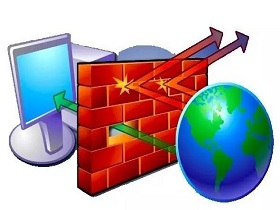- A+
所属分类:Linux
简介
思科防火墙在IOS被误抹除后系统便无法从flash里找到启动镜像,会有以上标题报错。
现象:
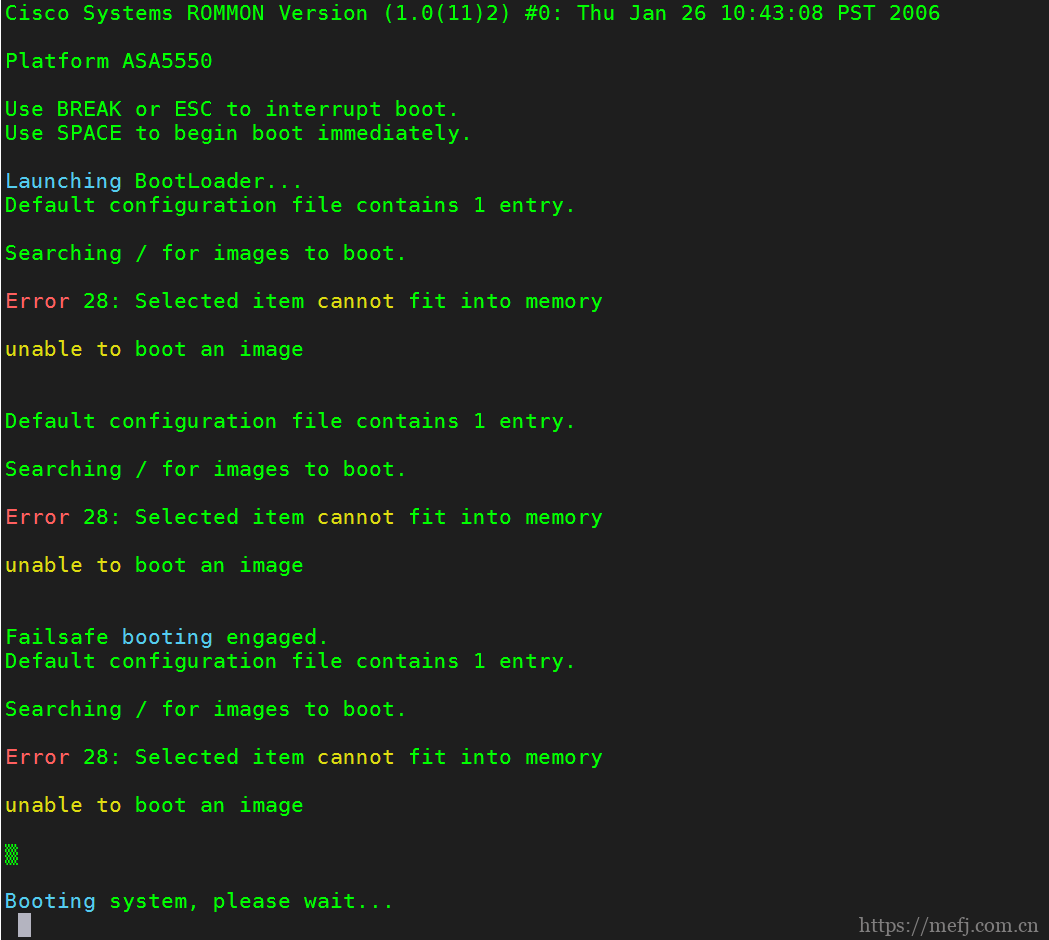
准备
- ASA 管理地址: 192.168.1.116
- 电脑端IP: 192.168.1.1
- Cisco ASA 镜像文件: asa724-k8.bin
一、在rommon模式中设置防火墙的adress和TFTP服务器adress,还有需要加载的asa镜像,然后sync保存。
第一步,防火墙启动后 ,按“ESC”键进入监控(rommon)模式
rommon #0> PORT=Management0/0 Management0/0 Link is UP MAC Address: 001d.a259.68b0 rommon #1> ADDRESS=192.168.1.116 rommon #2> SERVER=192.168.1.1 rommon #3> GATEWAY=192.168.1.1 rommon #4> IMAGE=asa724-k8.bin rommon #5> sync
ping 电脑端192.168.1.1,看是否能通信。感叹号代表可以通信,如果是问号则不通,有可能是管理口接错或者IP配错等问题。
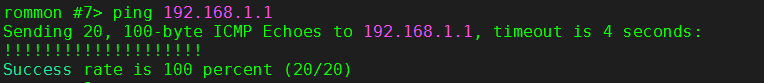
我们可以show info 查看配置信息,如下
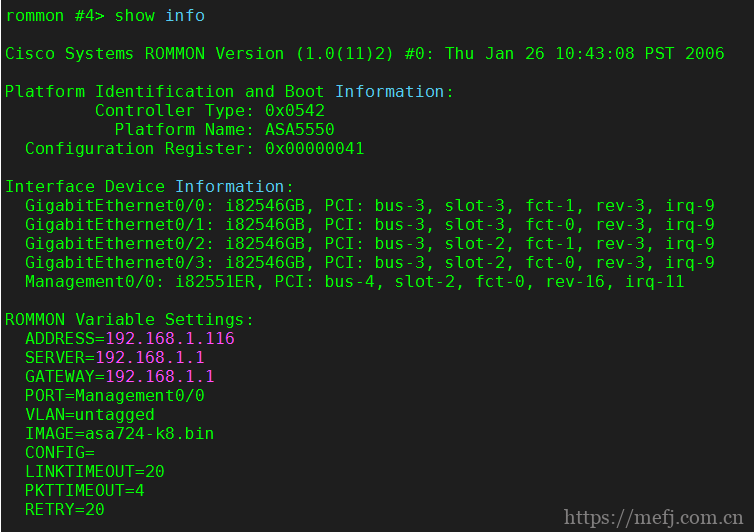
二、架设tftp文件服务器
使用3CDaemon作为TFTP服务器软件,下载地址:http://www.china-ccie.com/download/3cdaemon/3cdaemon.html
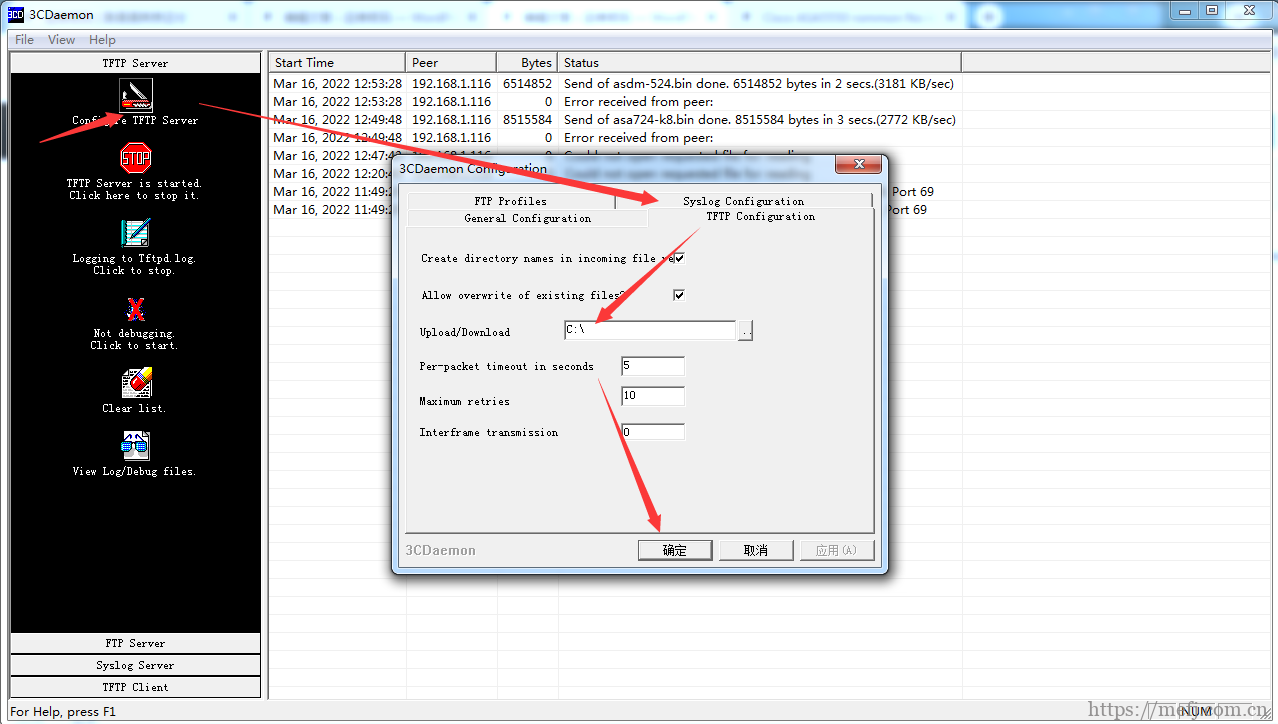
接下来我们到ASA防火墙里通过tftp上传ASA镜像,从TFTP启动镜像。
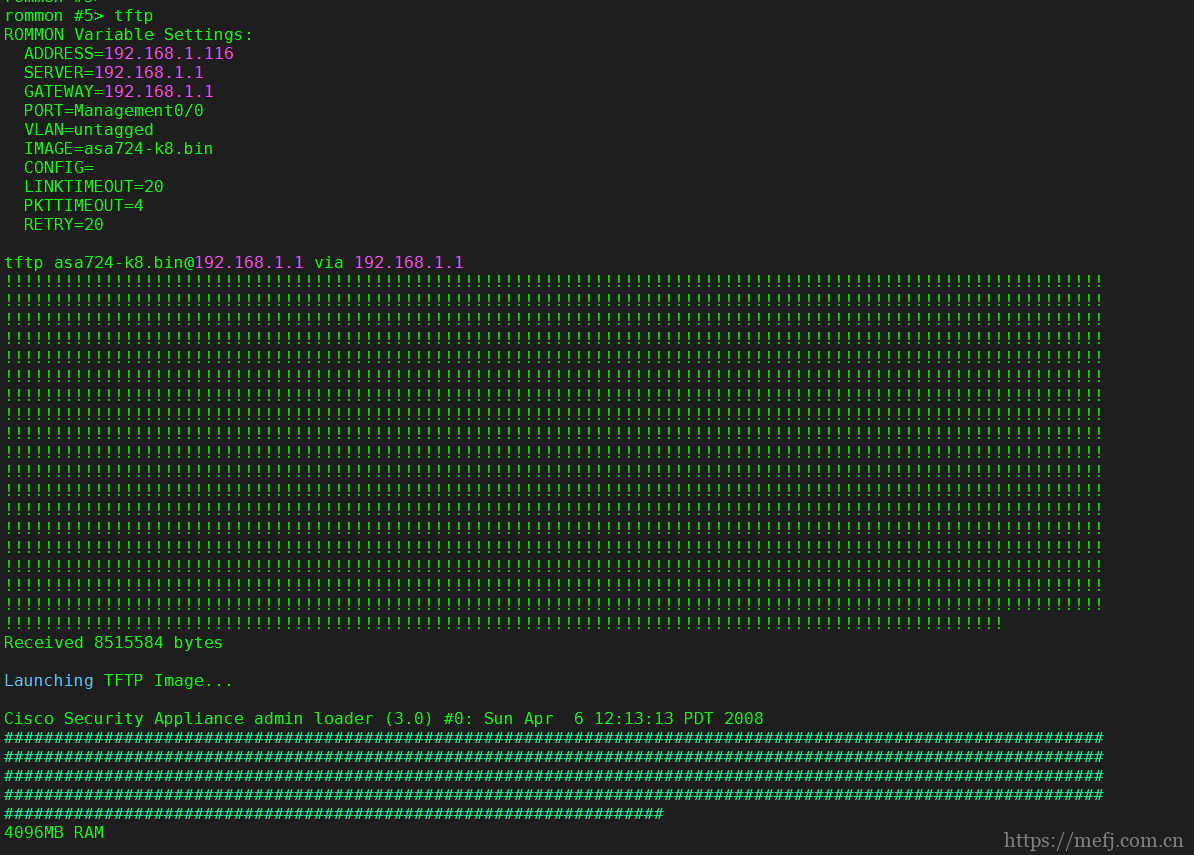
此时我们已经从TFTP启动ASA防火墙镜像,但是reload设备会失效。如下
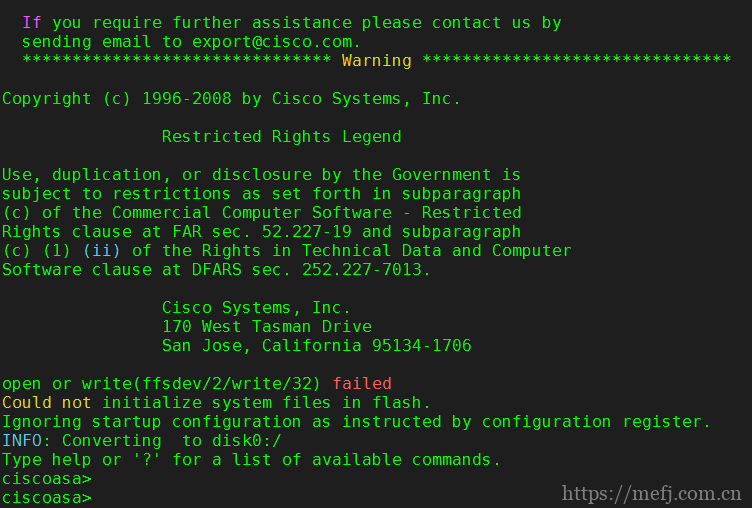
查看版本信息
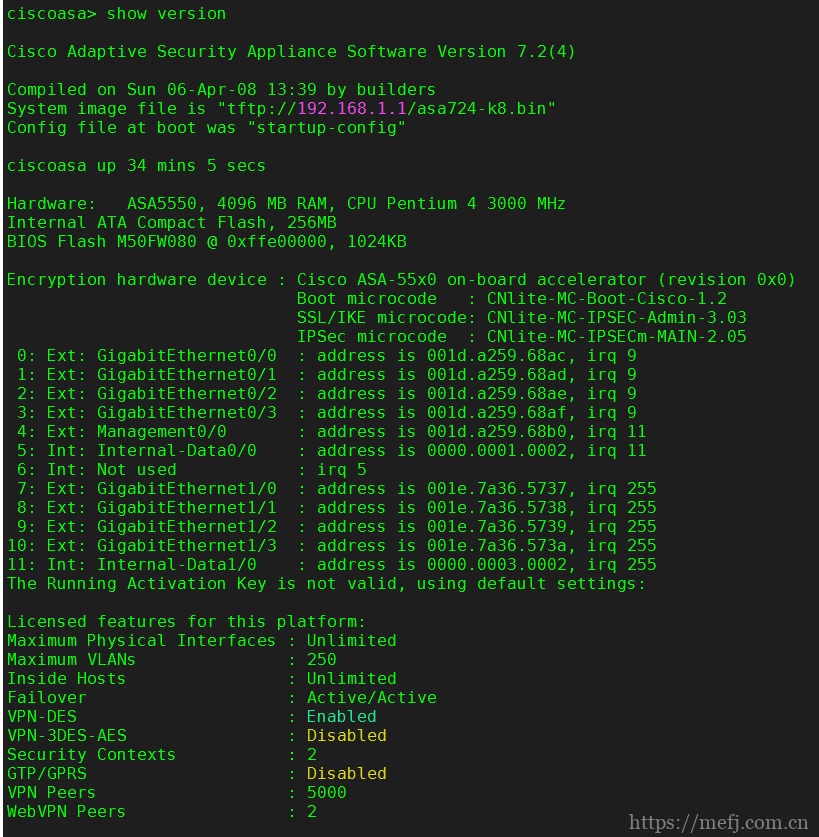
由于刚刚只是在tftp文件服务器启动的镜像,重启会丢失。所有我们需要将ASA镜像从tftp文件服务器复制到设备的flash。操作如下
注意:上传镜像时一定要使用除管理口以外的接口,配上IP能通信即可。
ciscoasa(config)# int g0/0
ciscoasa(config-if)# ip add 192.168.1.116 255.255.255.0
ciscoasa(config-if)# no sh
asa5550(config)# copy tftp: flash:
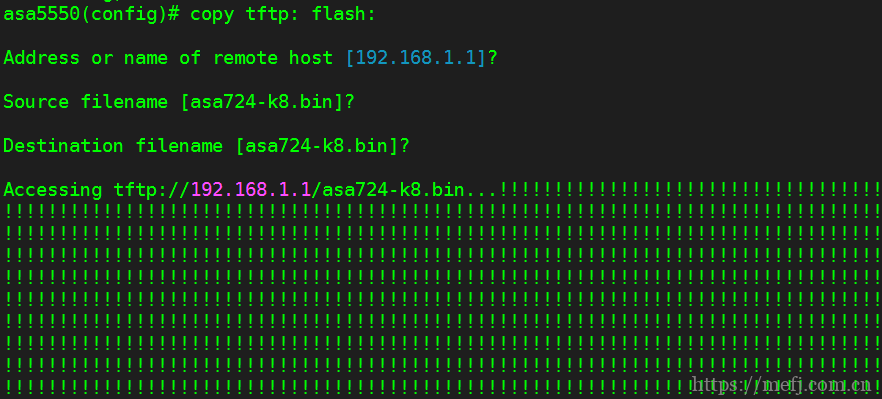
正常情况下会传输成功。如果有①报错可能是PC防火墙阻止导致。如果有②报错就是tftp文件服务器的路径错误。
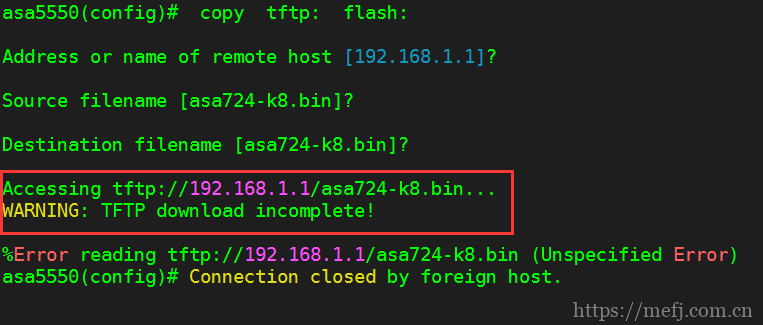
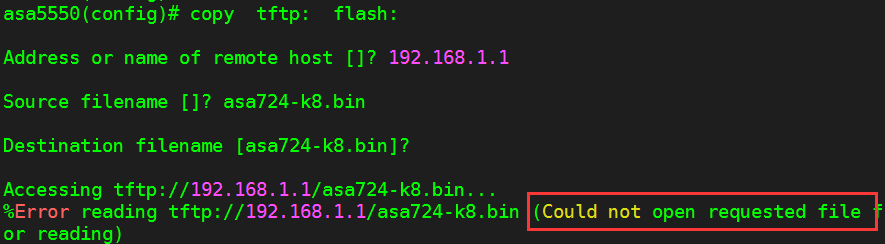
②报错我们需要在3CDaemon里设置正确路径,如下
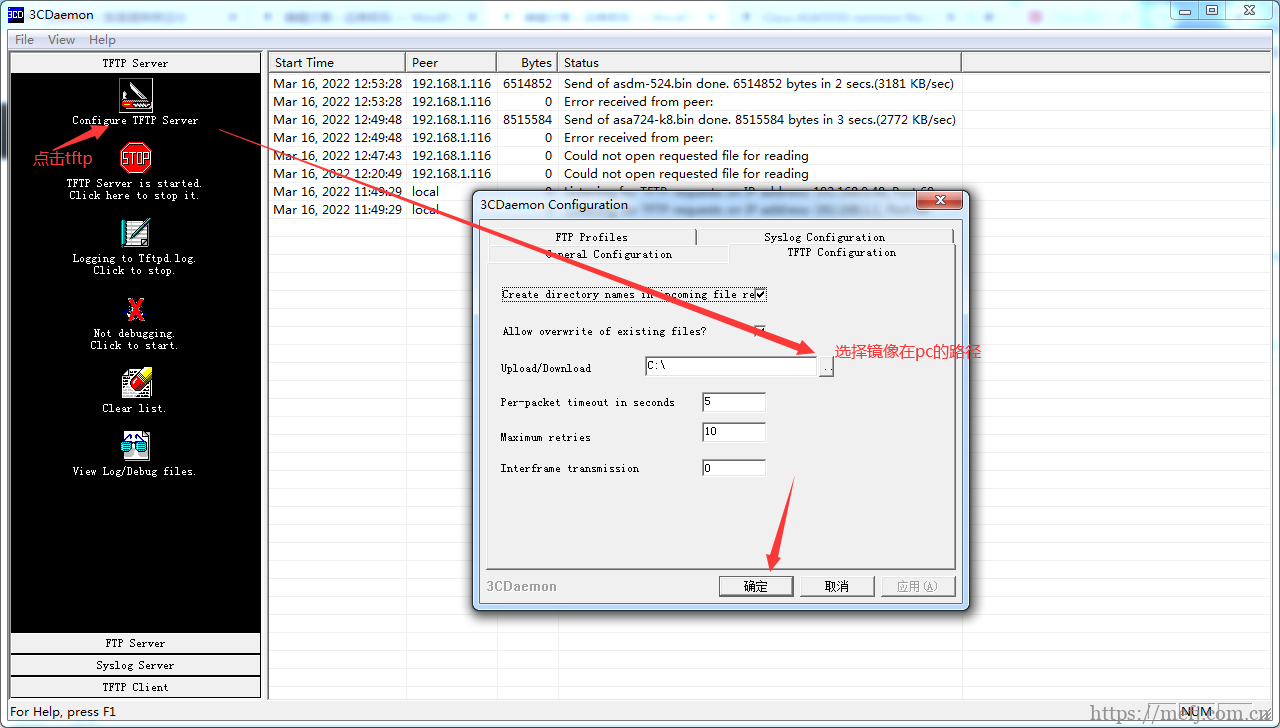
在防火墙flash里查看是否存在所传镜像。如下
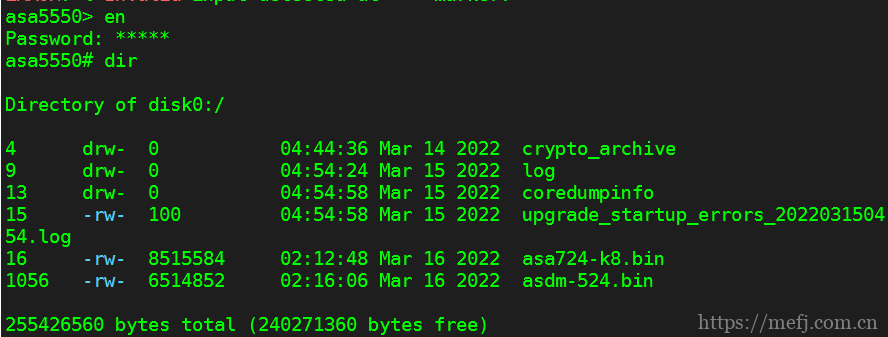
最后设置启动从flash里启动,如下
boot system disk0:/asa724-k8.bin
asdm image disk0:/asdm-524.bin
write
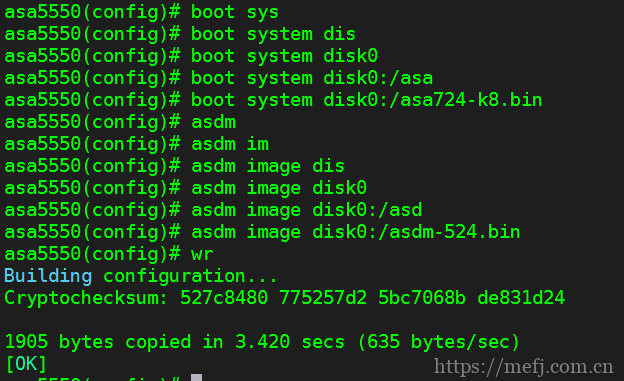
Reload即可完成。
- 微信公众号
- 扫一扫关注微信公众号
-

- 运维交流群
- 扫一扫二维码加入群聊
-