- A+
IP类:
查看连接上openwrt的设备IP信息,mac地址,端口状态信息。
方式1:通过arp查看ip、mac地址、端口。
cat /proc/net/arp
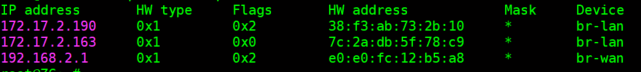
Flags标志可以表示是否在线状态,标志0x0表示不在线,离线,标志0X2表示在线。
方式2:使用DHCP客户端查看mac地址、ip信息。此命令无法查看端口状态。
cat /tmp/dhcp.leases
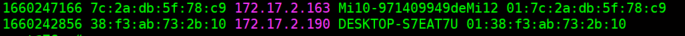
无线类:
1、查看连接Openwrt路由连接的无线客户端:
iwinfo wlan0 assoclist
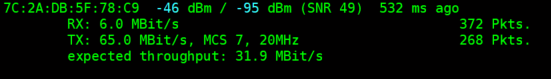
2、查看所连接的客户端的个数和详细信息
iw dev wlan0 station dump
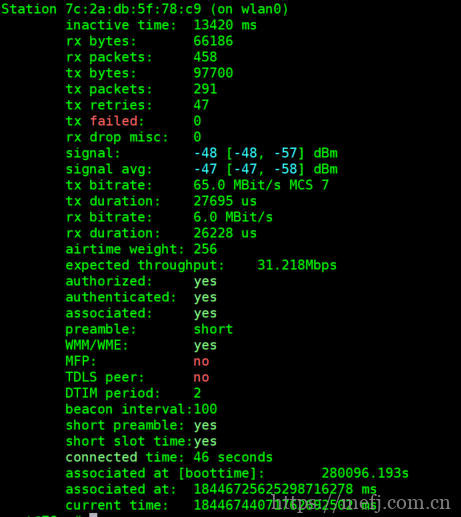
3、查看Openwrt路由无线信息:
iwinfo wlan0 info
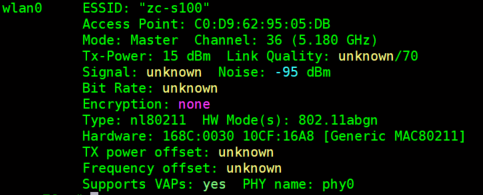
重启无线:
wifi down wifi up
4、使用bash脚本查看无线客户端IP/MAC/名称/速率:
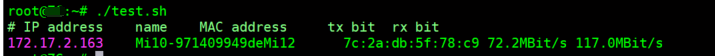
脚本内容如下:
#!/bin/bash
echo -e "# IP addresstnametMAC addressttx bittrx bit"
for interface in `iw dev | grep Interface | cut -f 2 -s -d" "`
do
maclist=(`iw dev $interface station dump | grep Station | cut -f 2 -s -d" "`)
txlist=(`iw dev wlan0 station dump|grep 'tx bitrate'|awk '{print $3$4}'`)
rxlist=(`iw dev wlan0 station dump|grep 'rx bitrate'|awk '{print $3$4}'`)
len=${#maclist[@]}
for ((i=0;i<$len;i++))
do
mac=${maclist[$i]}
tx=${txlist[$i]}
rx=${rxlist[$i]}
ip="UNKN"
host=""
ip=`cat /tmp/dhcp.leases | cut -f 2,3,4 -s -d" " | grep $mac | cut -f 2 -s -d" "`
host=`cat /tmp/dhcp.leases | cut -f 2,3,4 -s -d" " | grep $mac | cut -f 3 -s -d" "`
echo -e "$ipt$hostt$mact$txt$rx"|awk '{printf "%-15s %-25s %-15s %-10s %-10sn",$1,$2,$3,$4,$5}'
done
done
5、用命令行扫描路由器周围WIFI,wlan0为使用当前路由器哪张网卡进行信号扫描。
iwinfo wlan0 scan
设备封禁
一、禁用设备连接WIFI
1、iwinfo wlan0 assoclist 查看当前wifi所连设备的mac地址。
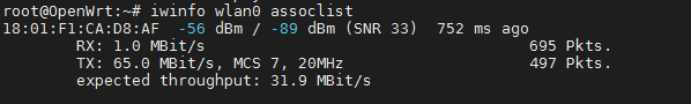
2、使用arp查看需要封禁设备mac地址对应的IP。
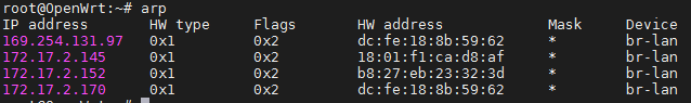
3.通过iftop -i br-lan -n抓取大流量占用所对应IP。i表示接口,n表示不显示域名显示成ip。
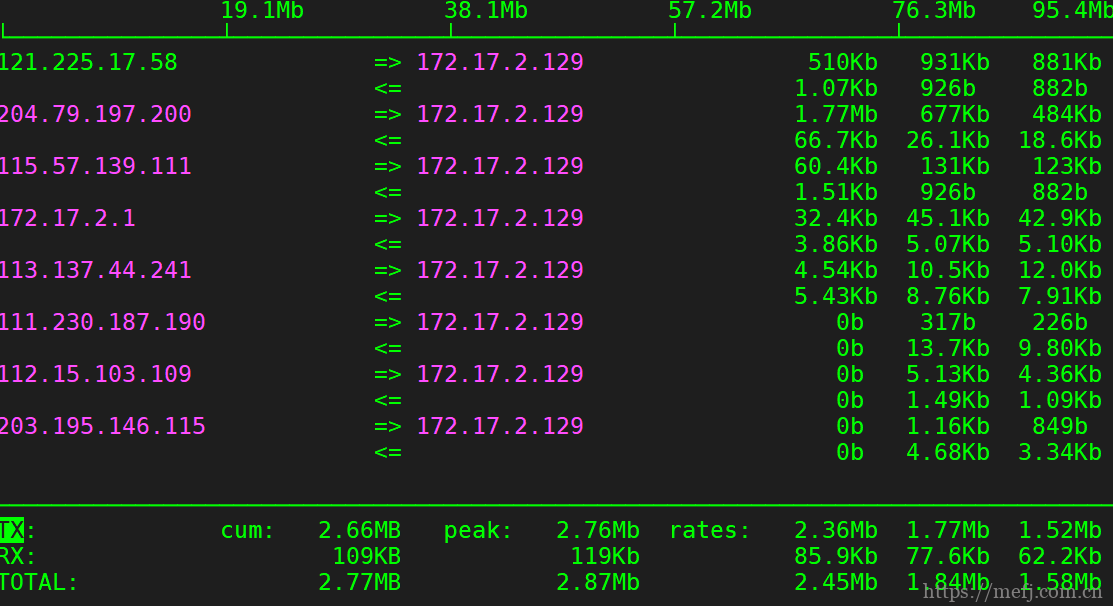
4.通过如下图所示封禁特定mac地址的设备,引号中填写需要封禁mac地址,保存退出。使其无法连接wifi。最后重启路由器即可生效。
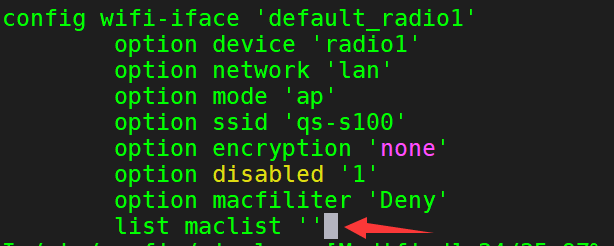
二、禁用设备连接
在防火墙中新建一条rule,操作如下
vi /etc/config/firewall
在底部添加:
config rule
list src_ip '192.168.10.148'
option dest '*'
option target 'REJECT'
option src 'lan'
option name 'prohibit network'
list proto 'all'
/etc/init.d/firewall restart 重启防火墙使其生效
常用类
更改指定物理口双工模式
ethtool -s lan2 speed 100 duplex full autoneg off
speed 100:设置接口速度为 100 Mbps。duplex full:设置接口为全双工模式。autoneg off:关闭自动协商,强制使用手动配置的速度和双工模式。
openwrt更换软件安装源
在openwrt中更换其软件源需要遵循系统相应版本,否则可能会出现的OpenWrt版本兼容性问题。
首先,ssh登录到openwrt系统,编辑 distfeeds.conf 文件:使用vi打开 /etc/opkg/distfeeds.conf 文件。
这里以21.02.0版本替换进去,详细可以去官方查找相应您所需要的软件源版本
src/gz openwrt_base http://downloads.openwrt.org/releases/21.02.0/packages/x86_64/base src/gz openwrt_luci http://downloads.openwrt.org/releases/21.02.0/packages/x86_64/luci src/gz openwrt_packages http://downloads.openwrt.org/releases/21.02.0/packages/x86_64/packages src/gz openwrt_routing http://downloads.openwrt.org/releases/21.02.0/packages/x86_64/routing src/gz openwrt_telephony http://downloads.openwrt.org/releases/21.02.0/packages/x86_64/telephony
然后ESC wq!保存退出 opkg update 更新。如果出现Signature check failed.报错,该错误是软件源安装包签名问题,在/etc/opkg.conf配置中在option check_signature加#禁用掉即可。
- 微信公众号
- 扫一扫关注微信公众号
-

- 运维交流群
- 扫一扫二维码加入群聊
-




